What do you get when you combine coding with emojis? Coji! This robotic toy works with a free app to help kids practice the essential coding skills of sequencing, problem-solving, and critical thinking! Change the emoji on Coji’s face, play a memory game, drive Coji like an R/C toy, send different emojis to the robot to see what he’ll do, and pick sequences of directional emojis to help Coji go from one point to another! The robot even reacts to movement! See how this cute and easy-to-operate toy robot works in this video! For full review and shopping info
Coji Review
Product Info: Emojis are ways for kids to digitally express how they’re feeling, but with the new toy Coji, emojis also become a way for kids to learn basic coding skills. The name Coji is a combination of the words “coding” and “emoji”. This robot pal works with or without the free Coji app, but the app is really where the coding and programming play comes into place.
Without the app, Coji will react to movement, such as being tilted, shaken, or poked. You can also press the buttons on the side of Coji’s head to change the emoji icon shown on Coji’s face.
But once you download the iOS and Android Coji app and connect the app to the robot via Bluetooth, you’ll find even more ways to play. There’s a fun memory game called Sequence Says where kids must watch the sequence of emojis shown on the Coji robot’s face, and then remember the sequence to correctly input it into the app.
In Drive mode, kids can use the on-screen joystick to turn Coji into an R/C robot. They can even select a funny emoji to appear on Coji’s face.
In Freeplay mode, kids experiment sending different emojis to the robot and seeing what he does. You can make Coji move, whistle, chug like a train, eat food, and more. And in the Command Center, kids can create Macros, a sequence of emoji actions for Coji to perform with the push of just one button. The Macros can also be downloaded to the robot and accessed even when Coji isn’t connected to the app.
In the last mode, Macro Maze, kids help the on-screen Coji get from one point to another by choosing the correct sequence of directional icons. If kids choose incorrectly, a new set of icons will appear so that they can turn the on-screen Coji around and try again. Each level of this game gets more challenging as kids progress.



 Reply With Quote
Reply With Quote
Социальные закладки