A Sketch library to create avatar illustrations. I’m calling it Avataaars (the domain for avatars with a single “a” wasn’t available, lol.)
You can mix & match hairstyles, accessories, clothing, eye expressions, mouths, skin color, and even graphics on t-shirts. Use it freely for your personal or commercial projects.
ABOUT LIBRARIES
In case you don’t know, libraries are just a Sketch document with lots of symbols that you can use in multiple files. Once you download the file do the following:
• Go to menu “Sketch / Preferences.” or ⌘ + ,
• Select the “Libraries” tab.
• Click “Add Library”
• Select this file from your computer and add.
USING OVERRIDES
Every avataaar has overrides that you can apply. When you select an avatar, check out the inspector to see all the things you can customize.
• TOP: The customization starts with the Top (hair and accessories). Some hairstyles have a nested override to change the hair color. Other Tops allow you to modify or remove facial hair and even change the color of it. Neat!
• ACCESSORIES: Add or remove glasses from your avatar. More fixtures coming soon

• EYEBROWS: Select the type of expression you want your eyebrows to have. You can select a “natural” look or “outline” look, which is a bit more cartoonish.
• EYES: The window to the soul! Select from different expressions. Inspired by emojis
• MOUTH: Select different type of smiles, frowns, or screams!
• CLOTHES: Select different types of shirts, jerseys, and overalls! Some of the clothes have a nested override to change the color.Pro Tip: Select the “Graphic Tee” to add an icon or some custom text to your shirt!
• SKIN: Select different skin colors to fine tune your avatars and add diversity to your illustrations. The colors are based on the emoji options + “Yellow” and “Tanned.”
• CIRCLE COLOR: Change the color of the circle mask, Only available in avatars with circle background.
SCALING AND TRANSFORM.
Almost all the avatars should be able to be transformed and look good (but some stuff might break). Sketch 48 will allow symbol scaling (not supported on 47 or below.) In the meantime, you can hack this by grouping the symbol first and then scaling up or down the group.
CUSTOMIZING
To customize the library merely jump to the symbols page in this document and go crazy! I recommend duplicating existing symbols and use them as templates to create your own. You can also just edit the existing symbols and fine-tune them to get them just.
WANNA COLLABORATE?
If you wanna expand on this library, you can either use it as a template, add your own stuff, and then publish it for everyone! If you want to make your additions part of the official library, just shoot me a PM on twitter (@pablostanley) when you have something, and we’ll update it!



 Reply With Quote
Reply With Quote

Социальные закладки